Digital Calendar 15.6 Inch, Electronic Calendar Chore Family Schedules, Smart Weekly and Monthly Planner, 1920 * 1080P IPS Touchscreen Interactive Display – Wall Mount White
299.99$
Product Description
Your Time, Smarter & Everywhere






Your calendar, Your style


Use different colors to categorize your events (work, personal, appointments), so you can quickly identify what’s on your agenda at a glance.
Smart digital Efficiency


Electronic smart calendar never miss an important event again! Set personalized reminders that suit your preferences, ensuring you’re always prepared for what’s next.
Smart Planning for You


HERNCPTAR digital electronic calendar create, edit, and manage events with ease. Add details, set reminders, and even schedule recurring events to streamline your planning process.
Best Gifts For Festivals


✍User-Friendly Interface: Our Digital Calendar boasts a clean and intuitive design, with 15.6″ FHD touchscreen. making it easy for anyone to navigate and use, managing your time has never been simpler. Use different colors to categorize your events (work, personal, appointments), so you can quickly identify what’s on your agenda at a glance. Installation method can choose wall mount or Standing on the table.
✍Smart Scheduling: Digital electronic calendar create, edit, and manage events with ease. Add details, set reminders, and even schedule recurring events to streamline your planning process.
✍Collaboration Real-Time: our smart calendar share your calendar with family, friends, or colleagues. Coordinate schedules effortlessly and ensure everyone is on the same page, making group planning a breeze.
✍Accessibility Cross-Device: Access your digital calendar anytime and anywhere, from multiple devices,be it your smartphone, tablet, or computer. With our cloud sync feature, your schedule is always up-to-date.
✍Integrated and Notifications: Electronic smart calendar never miss an important event again! Set personalized reminders that suit your preferences, ensuring you’re always prepared for what’s next. Keep track of your to-dos alongside your events. Our digital calendar helps you manage your tasks and commitments in one convenient place.
Description
Price: $299.99
(as of Jul 29, 2025 11:36:22 UTC – Details)
Product Description
Your Time, Smarter & Everywhere






Your calendar, Your style


Use different colors to categorize your events (work, personal, appointments), so you can quickly identify what’s on your agenda at a glance.
Smart digital Efficiency


Electronic smart calendar never miss an important event again! Set personalized reminders that suit your preferences, ensuring you’re always prepared for what’s next.
Smart Planning for You


HERNCPTAR digital electronic calendar create, edit, and manage events with ease. Add details, set reminders, and even schedule recurring events to streamline your planning process.
Best Gifts For Festivals


✍User-Friendly Interface: Our Digital Calendar boasts a clean and intuitive design, with 15.6″ FHD touchscreen. making it easy for anyone to navigate and use, managing your time has never been simpler. Use different colors to categorize your events (work, personal, appointments), so you can quickly identify what’s on your agenda at a glance. Installation method can choose wall mount or Standing on the table.
✍Smart Scheduling: Digital electronic calendar create, edit, and manage events with ease. Add details, set reminders, and even schedule recurring events to streamline your planning process.
✍Collaboration Real-Time: our smart calendar share your calendar with family, friends, or colleagues. Coordinate schedules effortlessly and ensure everyone is on the same page, making group planning a breeze.
✍Accessibility Cross-Device: Access your digital calendar anytime and anywhere, from multiple devices,be it your smartphone, tablet, or computer. With our cloud sync feature, your schedule is always up-to-date.
✍Integrated and Notifications: Electronic smart calendar never miss an important event again! Set personalized reminders that suit your preferences, ensuring you’re always prepared for what’s next. Keep track of your to-dos alongside your events. Our digital calendar helps you manage your tasks and commitments in one convenient place.
Customers say
Customers find the digital calendar easy to set up and use, with one mentioning it’s simple to add events and reminders. The device syncs well with calendars, and customers appreciate its functionality, design, and value as a worthwhile investment for busy families. They like its size, with one noting it’s large enough for everyone to see at a glance, and its readability from across the room. The touch screen receives positive feedback for its responsiveness and clear display.
Additional information
| Brand | Herncptar |
|---|---|
| Item Weight | 6.84 pounds |
| Package Dimensions | 17.75 x 11.75 x 3.25 inches |
| Item model number | LX-DC15.6-W001 |
| Color | White |
| Size | 15.6in-White |
| Manufacturer Part Number | LX-DC15.6-W001 |
| ASIN | B0DT12714D |
| Date First Available | January 14, 2025 |

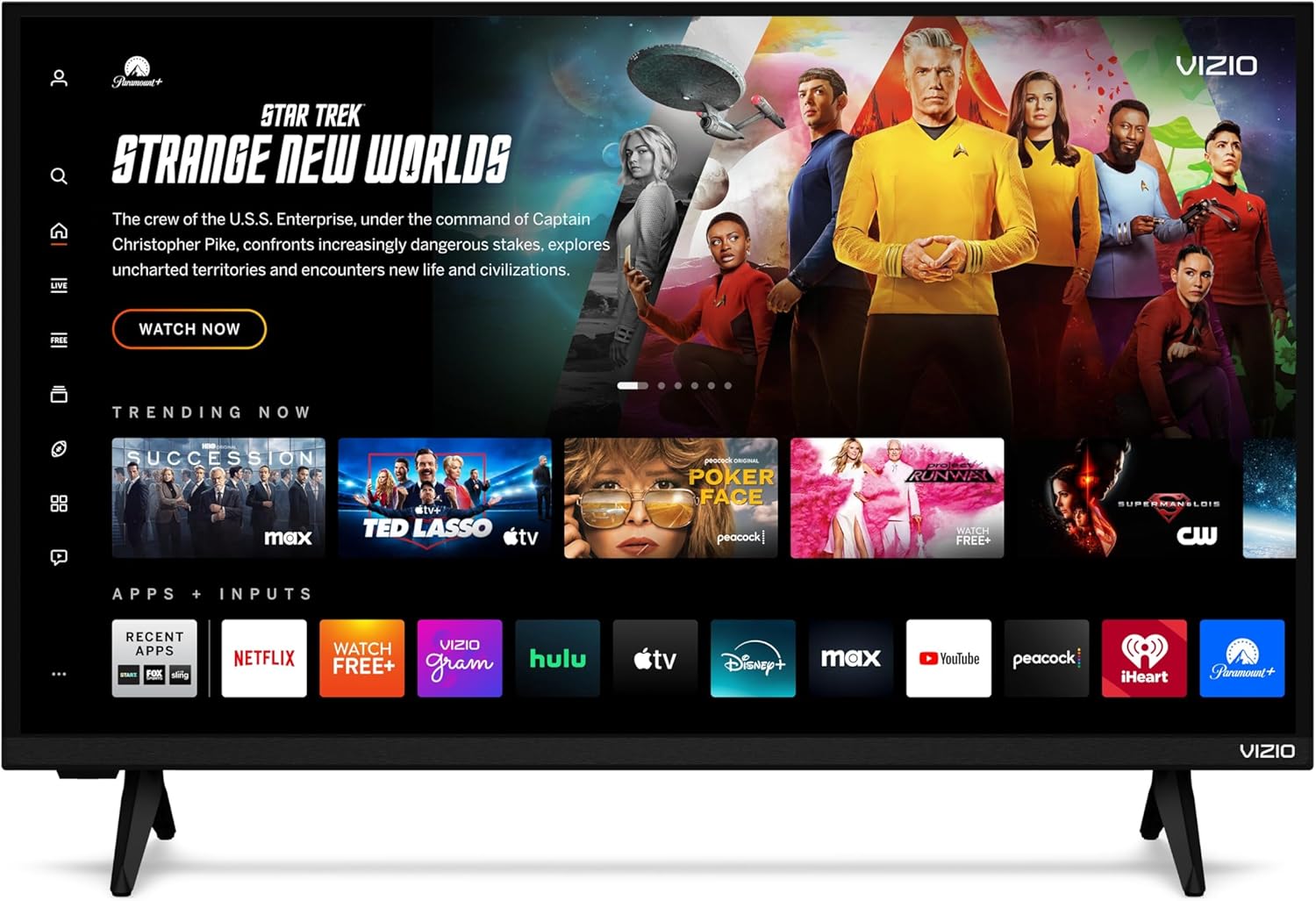

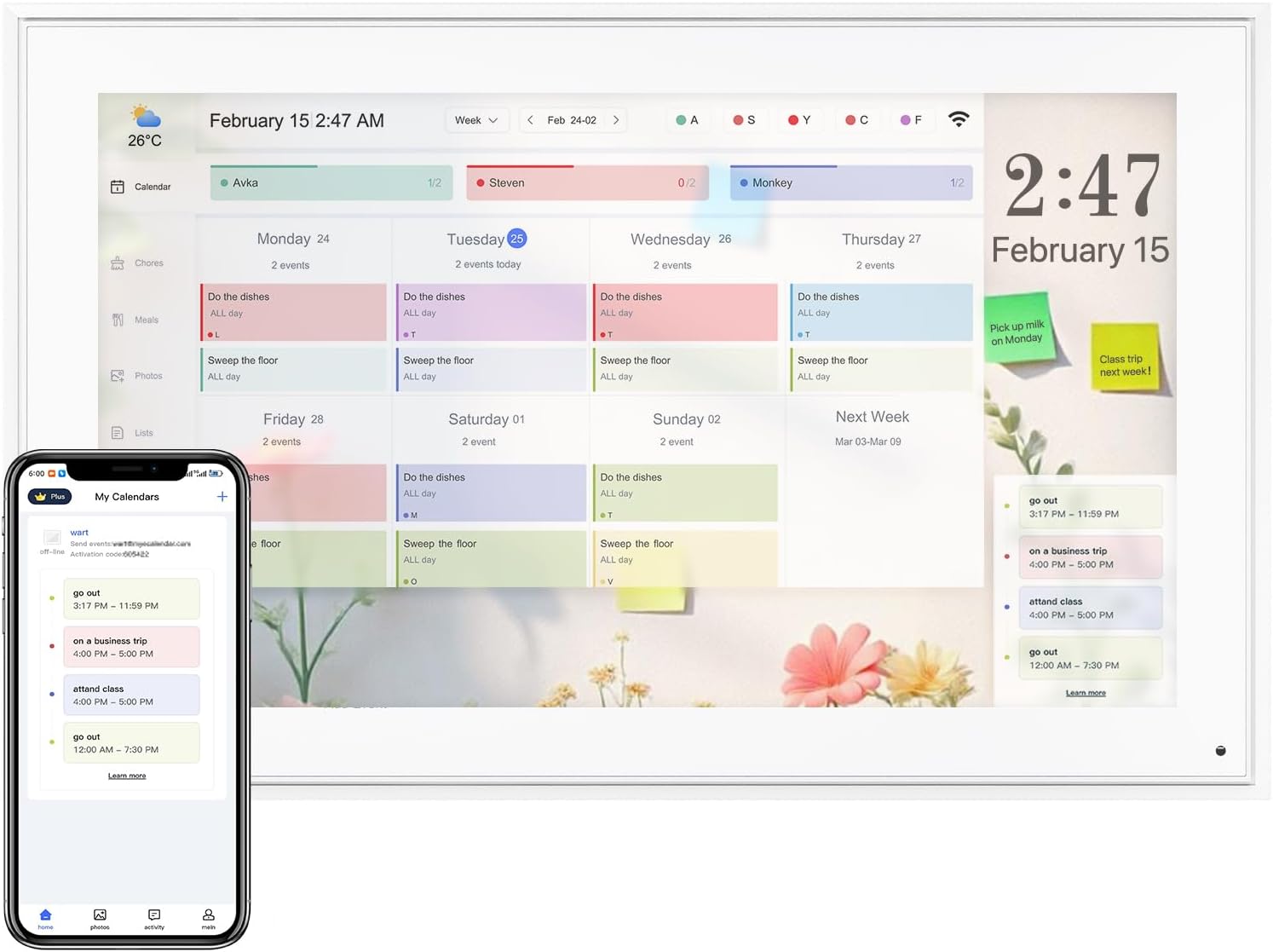


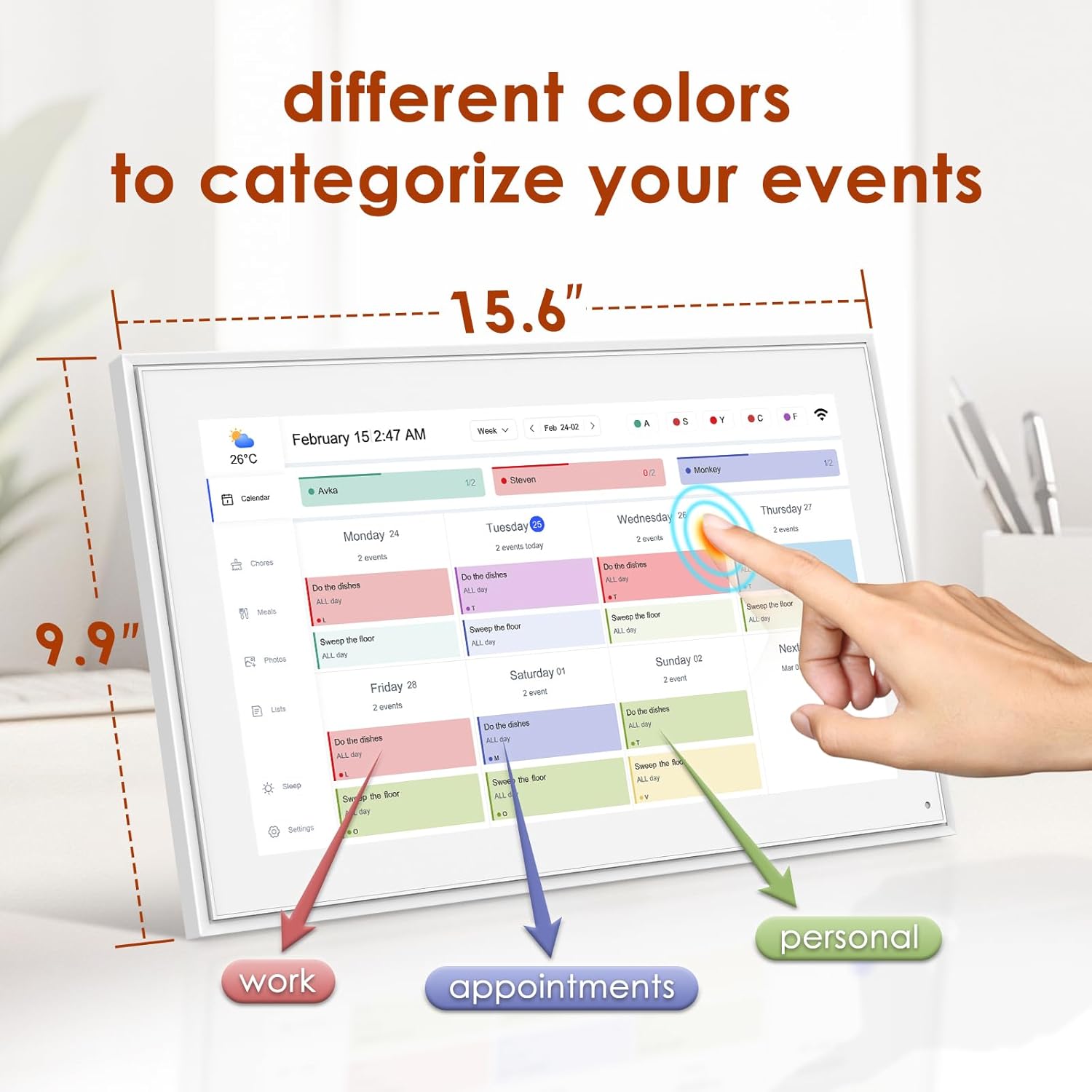

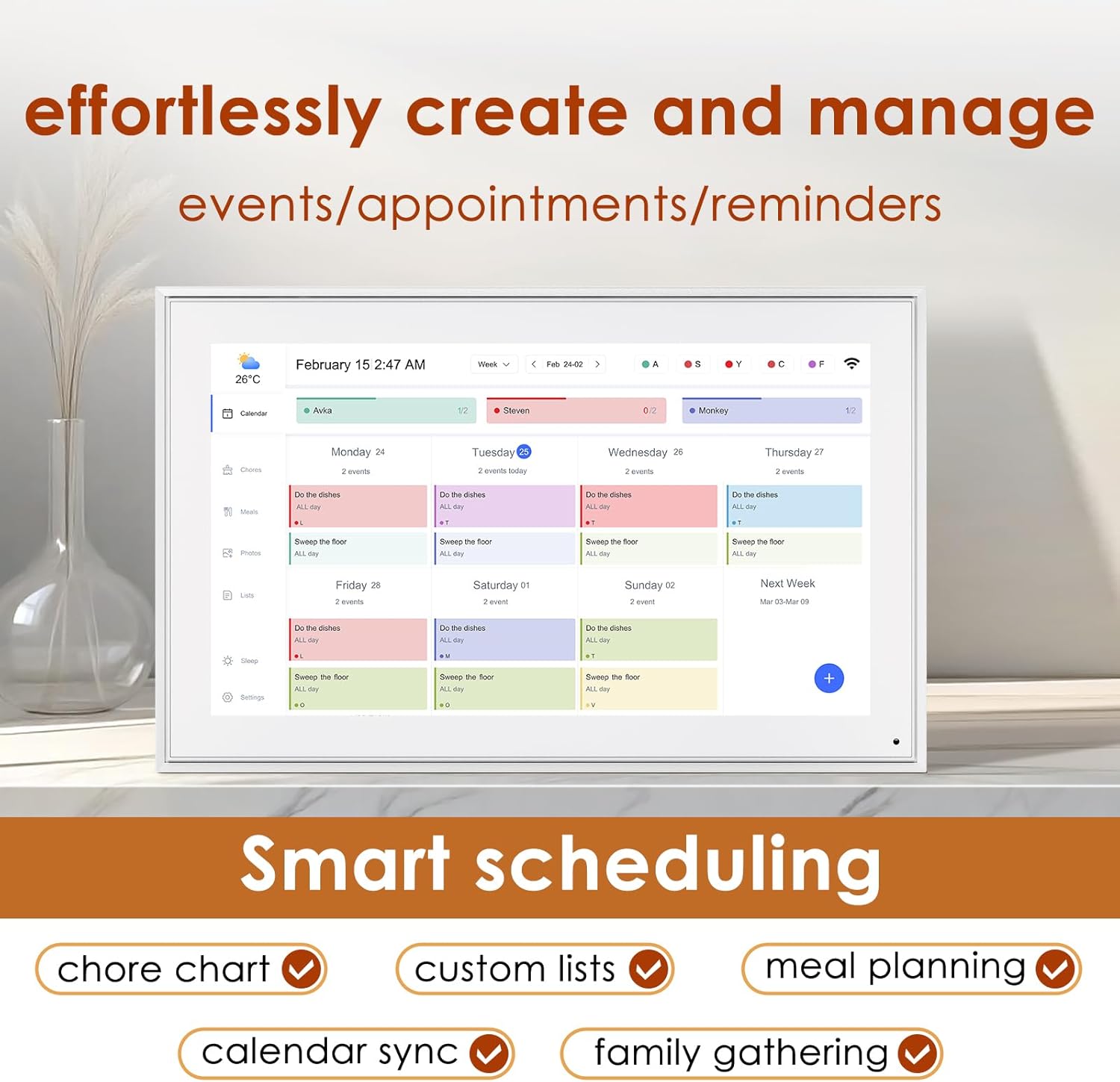
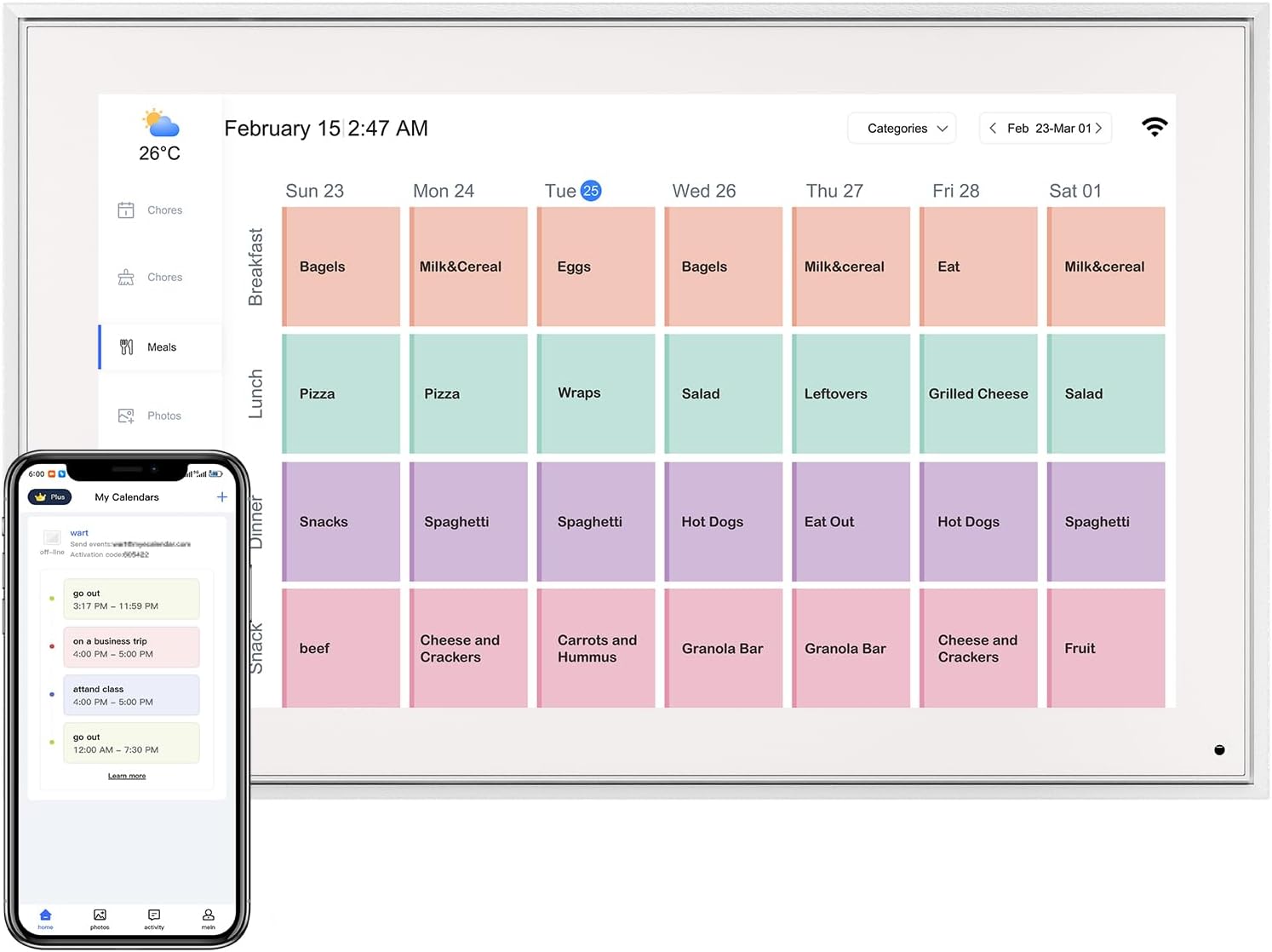






April Murillo –
A Total Game-Changer for Our Busy Family of 7!
This digital calendar has completely transformed how we manage our family’s chaotic schedule! With seven of us juggling everything from summer camps, school prep, work shifts, my master’s program deadlines, and my father’s VA appointments, it used to feel like we were constantly dropping the ball. Not anymore!The 21.5-inch touchscreen is crisp, easy to read, and large enough for everyone to see at a glance. The weekly and monthly planning features are incredibly intuitive, and the chore chart option has been a lifesaver—even the kids enjoy checking off their tasks.We’ve got it mounted on the wall in our kitchen, and it’s become our family command center. Everyone can update their items, and we stay synced in real-time. The IPS display is bright and clear, and the 1920x1080P resolution makes even detailed schedules easy to read from across the room.If you’re a busy parent, caregiver, or just trying to stay ahead of the never-ending list of “to-dos,” this planner is worth every penny.It’s not just a calendar, it’s peace of mind in a touchscreen.Highly recommend!
Jacob N. –
Fantastic so far!
My husband splurged on the bigger size for Mother’s Day, and the screen quality is excellent. The white frame is beautiful, the touch screen works well, the screensaver pictures look great. All the kids love seeing the pictures on screensaver and they were very easy to add.The app is intuitive and easy to use. After syncing my main Google calendar I thought I found a deal breaker when the entire calendar uploaded in one color even though different events were set as different colors in my Google calendar. BUT I found an easy solution within a few minutes to get it to work how I want. I already have a gmail account for each of my children, so I went into the Google Calendar app, and created a calendar under each of their accounts.If you want each person to have a different color and sync seamlessly from Google calendar here is what you need to do:1. (Create a gmail account) and then create a Google calendar for each person.2. Select the first person’s account in the upper right circle in Google calendar, then click the hamburger drop down on the upper left corner in the month view and go to settings. Select the default color you want.Create at least one event in each Google calendar for it to work properly.Repeat for each person, choosing the color you want for each.3. Go to the eCalendar app, and add all of those accounts in the sync section.4. Go to the profiles in the eCalendar app and click on each calendar to change the color to same color you selected in Google calendars.Et voila!Now each person will have separate colors for all of the events as long as when you add a new event it is added under the correct google account in Google Calendar (the circle at the top right of google calendar app).You will also want to create profiles in the eCalendar app for each person, with all of their same colors, for things like their tasks (chores). Ex: I have 12 profiles for 5 people (5 are the calendars, 5 are for tasks, and added US holidays calendar and was able to add a shared soccer team schedule.)It’s going to take me a little while to remember to make sure I am under each person‘s google account when I create a new event, but after I get used to that, it will be easy peasy. Then the calendars sync seamlessly with your digital calendar. Now when I add an event it pops up on my digital eCalendar in 3 seconds.Also, the older kids love the chore lists. Now I don’t even have to tell them what to do when they get home from school, and it’s easier and more fun for them to check this digital calendar and then check their chore done rather than having Mom “boss them around”. They respond to it much better. The chore list also helps me remember what I want them to do and be able to rotate through chores easily – I usually know what chores I need done at 10 AM and by the time they get home, I forget. It’s nice you can have chores repeat any number of days, weeks or months.I haven’t used the dinner planning function yet.Cons: app dependent.
litta015 –
I LOVE THIS THING!!!
What a great digital calendar! I set it up hanging up in my wall in my living room and the size is perfect because it can be seen from across the room. I have it in screensaver mode when not in use and it serves as a very nice rotating digital picture frame with tons of family photos. My favorite part is the ability to use the companion app to set everything up which includes uploading photos, setting up events on the calendar and assigning the events to different family members (profiles), and the new personal favorite, setting up tasks and rewards for completing the tasks. My kids now are SO EXCITED to do chores and earn stars for completing the chores. Such a great value compared to other digital calendars that require subscriptions to have the same features. Highly recommend.
Gokoro –
NO more drowning in reminders – great gift for mom
This smart family hub is next-level! Now everyone, yes even the kids, can add their schedules in seconds, and it magically syncs across all devices. No more “I forgot” excuses.We’re Never Going Back! Tap and Done – Kids add soccer practice, Dad inputs work trips, and I track appointments—all in real time with zero chaos. It automatic Sync – Changes appear instantly on phones, tablets, even smartwatches. Another perk is -Kid’s Rewards – Mine now ask to check off chores thanks to fun reward system . Summer break just got smoother.ahem , and kids get to add to grocery to buy list .Design is sleek like a huge iPad , quality is amazing , no lagging , easy to type , have small to large fonts . A true game-changer for families. Ditch the stress—get this! 10/10 recommend user friendly .
Stephan –
Solid digital services.
This has come in handy more than I thought it would.The app is really good, and it links directly with google calendar and other public calendars. Other features such as meal planning and task management are well thought out. The device it self looks very nice like a picture frame, and the display is large, bright and clear enough to see at a distance.
Madhu K –
Super easy to set up—linked my Google Calendar in minutes and it just works. The screen is clear, color-coded events make things easy to follow, and it looks clean on the counter. I used to rely on a physical calendar, but this completely replaced it. It’s just way more convenient and keeps everything in one place.The photo slideshow is a nice touch, and it updates pretty much instantly when my partner adds something. We’ve actually been way better about staying on top of plans since getting this. Didn’t expect much from it, but honestly, it’s been solid.
Akanksha S –
Very useful gadget. Product quality, screen size and features are really great. Comes with a sturdy stand. Since purchasing this, I am easily able to manage and track my work. Easy to setup and use through the App. Along with digital calendar other features like weather, time details, digital photo frames are also provided which makes it great. Would highly recommend if someone is looking for a similar product.
Cyril –
Love this product. Instead of switching to calendar apps on my phone, I am able to see my synced calendar on a separate and bigger screen. Makes life easier to keep my schedule in tact.