Nelko Label Maker Machine with Tape, P21 Bluetooth Label Printer, Wireless Mini Label Makers with Multiple Templates for School Office Home, White
Original price was: 39.99$.17.09$Current price is: 17.09$.
Product Description
Nelko P21 Label Maker for Students School and Teachers
The video showcases the product in use.The video guides you through product setup.The video compares multiple products.The video shows the product being unpacked. P21 label maker label makers Merchant Video





1 Multiple Label Styles
2 Various Size
3 Customize
4 Multiple Resources
5 AI Gallery
The video showcases the product in use.The video guides you through product setup.The video compares multiple products.The video shows the product being unpacked. P21 label makers label maker label maker machine Merchant Video





1 Bluetooth Connection
2 Connect Label Printer
3 Install Label Tape
4 Indicator Light
5 About the Adapter
2024 New Version NELKO P21 Mini Portable Bluetooth Label Makers




Warm Tips:
1. Download the App “Nelko” from the Apple Store/Google Play, and meets with applicable data compliance laws.
2. Connect the Bluetooth via the “Nelko” App, not on the phone system.
3. Before printing, please select the appropriate size for the printing paper on the “Nelko” App.
How to connect Bluetooth?
1. Connecting to Bluetooth through the “Nelko” APP.
2. Download the App “Nelko” from the Apple Store/Google Play.
3. Turn on Bluetooth on your phone, long press to turn on the P21 labelmaker machine, and open the “Nelko” app to link to Bluetooth.
What system does this label machine support?
This mini portable Bluetooth printer supports iOS and Android mobile systems. IOS phones require IOS 13 or above to be used.
Why is the printing unclear?
Please use genuine label paper, otherwise it may result in poor printing quality or mismatches.
Note: Please do not tear the green sticker from the original label paper.
And the size of the label tape can be 12x40mm, 14x40mm, 15x40mm or 14X75mm.
How to use the label makers best sellers with tape correctly?
1. Long press the power on button, indicator light will display green.
2. Successfully connected to Bluetooth, indicator light displayed in blue.
3. Press the button twice to adjust the paper position.
4. Press the button once to print the test page.
Why can I search for P21 label maker but not connect to Bluetooth?
1. Press the power button to start the label maker.
2. Open the paper bin cover of the label maker.
3. Press the power button 3 times in a row.
4. After about 2s, the label maker beeps 4 times, “Didi Didi”, which means the reset is successful.
Work with NELKO P21 Labal Maker Machine
Add to Cart
Add to Cart
Customer Reviews
4.7 out of 5 stars 3,493
4.7 out of 5 stars 3,493
4.7 out of 5 stars 910
4.7 out of 5 stars 621
4.6 out of 5 stars 130
4.7 out of 5 stars 77
4.7 out of 5 stars 910
Price
$9.99$9.99
$7.99$7.99
$9.99$9.99
$13.99$13.99
$8.99$8.99
$15.99$15.99
$9.99$9.99
Pack
180 Labels
1
1
540 Labels
180 Labels
540 Labels
1
Color
White
Transparent
Blcak
Yellow/Pink/Blue
Transparent
Transparent
Pink
Size
14mm x 40mm
14mm x 40mm
6.5 x 2.5 x 4.5 inches
14mm x 40mm
14mm x 75mm
14mm x 40mm
6.5 x 2.5 x 4.5 inches
Compatible Printer
NELKO P21 Label Maker
NELKO P21 Label Maker
NELKO P21 Label Maker
NELKO P21 Label Maker
NELKO P21 Label Maker
NELKO P21 Label Maker
NELKO P21 Label Maker
Advantage
Clear Printing, Widely Usage
Clear Printing, Widely Usage
Powerful Compatibility
Clear Printing, Widely Usage
Clear Printing, Widely Usage
Clear Printing, Widely Usage
Powerful Compatibility
High Quality
✓
✓
✓
✓
✓
✓
✓
2025 New Version: Compared with the traditional label makers, half weight and size of the traditional label maker, smaller, smarter and convenient for users to carry. Wireless Bluetooth label maker can slip into your pocket, allow printing anytime, anywhere. We recommend using our NELKO thermal label paper. Attention: For P21 Nelko APP iOS Users, Nelko iOS V2.7.0 printing multiple copies abnormal, please update Nelko APP to the latest version V3.3.0. Ideal for home and school organization
High-quality Printing: Label Makers with BPA-Free Direct Thermal Technology. Equipped with high-speed chips and 203 DPI, you can enjoy high-definition without relying on ink or toner. Label maker built in durable rechargeable battery, it can work for a long time. This label maker is monochrome printout, which only prints black text. We can create color label and need to use color pattern label tapes for printing.(Note: Not including charging adapter, not suitable for fast charging adapter)
Easy to Use: NELKO label printer compatible with IOS & Android Phone via bluetooth connection. Step 1: Download “Nelko” APP from Google Play or App Store. Step 2: Install the paper roll. Step 3: Connect the P21 bluetooth within APP. Step 4: Choose a quick template and start printing. It is not compatible with Google phones on Android 14. This label maker machine with tape APP included more than 90 +Fonts, 10+ Languages, 450+ Materials. (Note: This label maker doesn’t work with computers)
Multiple Creative Function&Templates: This app of the label maker provides various features and templates, easy to create various design label stickers from App with Text, QR code, Barcode, Materials, Images, Time and Borders, etc. The length of labels is fixed, including 12X40mm, 14X40mm, 14x50mm, 14x75mm, and more. Please do not tear or destruct the green sticker on the back of the label strip , otherwise it will affect the printing effect. (Note: Continuous label tapes are not supported)
Design Your Own Labels: The label maker machine with tape is widely used in life and office. For Home, organizing your clothes, food storage, cosmetics items, and mailings. For Office, office organization includes notebook tags, price tags, reminder tags, and other office supplies. For School, label maker for classroom teacher and kids school items, school supplies labeling, teacher supplies, office supplies, personal item identification, name tags. Labeler makers bring you fun and convenience.
Description
Price: $39.99 - $17.09
(as of Jul 21, 2025 19:16:56 UTC – Details)
Product Description
Nelko P21 Label Maker for Students School and Teachers
The video showcases the product in use.The video guides you through product setup.The video compares multiple products.The video shows the product being unpacked. P21 label maker label makers Merchant Video





1 Multiple Label Styles
2 Various Size
3 Customize
4 Multiple Resources
5 AI Gallery
The video showcases the product in use.The video guides you through product setup.The video compares multiple products.The video shows the product being unpacked. P21 label makers label maker label maker machine Merchant Video





1 Bluetooth Connection
2 Connect Label Printer
3 Install Label Tape
4 Indicator Light
5 About the Adapter
2024 New Version NELKO P21 Mini Portable Bluetooth Label Makers




Warm Tips:
1. Download the App “Nelko” from the Apple Store/Google Play, and meets with applicable data compliance laws.
2. Connect the Bluetooth via the “Nelko” App, not on the phone system.
3. Before printing, please select the appropriate size for the printing paper on the “Nelko” App.
How to connect Bluetooth?
1. Connecting to Bluetooth through the “Nelko” APP.
2. Download the App “Nelko” from the Apple Store/Google Play.
3. Turn on Bluetooth on your phone, long press to turn on the P21 labelmaker machine, and open the “Nelko” app to link to Bluetooth.
What system does this label machine support?
This mini portable Bluetooth printer supports iOS and Android mobile systems. IOS phones require IOS 13 or above to be used.
Why is the printing unclear?
Please use genuine label paper, otherwise it may result in poor printing quality or mismatches.
Note: Please do not tear the green sticker from the original label paper.
And the size of the label tape can be 12x40mm, 14x40mm, 15x40mm or 14X75mm.
How to use the label makers best sellers with tape correctly?
1. Long press the power on button, indicator light will display green.
2. Successfully connected to Bluetooth, indicator light displayed in blue.
3. Press the button twice to adjust the paper position.
4. Press the button once to print the test page.
Why can I search for P21 label maker but not connect to Bluetooth?
1. Press the power button to start the label maker.
2. Open the paper bin cover of the label maker.
3. Press the power button 3 times in a row.
4. After about 2s, the label maker beeps 4 times, “Didi Didi”, which means the reset is successful.
Work with NELKO P21 Labal Maker Machine
Add to Cart
Add to Cart
Customer Reviews
4.7 out of 5 stars 3,493
4.7 out of 5 stars 3,493
4.7 out of 5 stars 910
4.7 out of 5 stars 621
4.6 out of 5 stars 130
4.7 out of 5 stars 77
4.7 out of 5 stars 910
Price
$9.99$9.99
$7.99$7.99
$9.99$9.99
$13.99$13.99
$8.99$8.99
$15.99$15.99
$9.99$9.99
Pack
180 Labels
1
1
540 Labels
180 Labels
540 Labels
1
Color
White
Transparent
Blcak
Yellow/Pink/Blue
Transparent
Transparent
Pink
Size
14mm x 40mm
14mm x 40mm
6.5 x 2.5 x 4.5 inches
14mm x 40mm
14mm x 75mm
14mm x 40mm
6.5 x 2.5 x 4.5 inches
Compatible Printer
NELKO P21 Label Maker
NELKO P21 Label Maker
NELKO P21 Label Maker
NELKO P21 Label Maker
NELKO P21 Label Maker
NELKO P21 Label Maker
NELKO P21 Label Maker
Advantage
Clear Printing, Widely Usage
Clear Printing, Widely Usage
Powerful Compatibility
Clear Printing, Widely Usage
Clear Printing, Widely Usage
Clear Printing, Widely Usage
Powerful Compatibility
High Quality
✓
✓
✓
✓
✓
✓
✓
2025 New Version: Compared with the traditional label makers, half weight and size of the traditional label maker, smaller, smarter and convenient for users to carry. Wireless Bluetooth label maker can slip into your pocket, allow printing anytime, anywhere. We recommend using our NELKO thermal label paper. Attention: For P21 Nelko APP iOS Users, Nelko iOS V2.7.0 printing multiple copies abnormal, please update Nelko APP to the latest version V3.3.0. Ideal for home and school organization
High-quality Printing: Label Makers with BPA-Free Direct Thermal Technology. Equipped with high-speed chips and 203 DPI, you can enjoy high-definition without relying on ink or toner. Label maker built in durable rechargeable battery, it can work for a long time. This label maker is monochrome printout, which only prints black text. We can create color label and need to use color pattern label tapes for printing.(Note: Not including charging adapter, not suitable for fast charging adapter)
Easy to Use: NELKO label printer compatible with IOS & Android Phone via bluetooth connection. Step 1: Download “Nelko” APP from Google Play or App Store. Step 2: Install the paper roll. Step 3: Connect the P21 bluetooth within APP. Step 4: Choose a quick template and start printing. It is not compatible with Google phones on Android 14. This label maker machine with tape APP included more than 90 +Fonts, 10+ Languages, 450+ Materials. (Note: This label maker doesn’t work with computers)
Multiple Creative Function&Templates: This app of the label maker provides various features and templates, easy to create various design label stickers from App with Text, QR code, Barcode, Materials, Images, Time and Borders, etc. The length of labels is fixed, including 12X40mm, 14X40mm, 14x50mm, 14x75mm, and more. Please do not tear or destruct the green sticker on the back of the label strip , otherwise it will affect the printing effect. (Note: Continuous label tapes are not supported)
Design Your Own Labels: The label maker machine with tape is widely used in life and office. For Home, organizing your clothes, food storage, cosmetics items, and mailings. For Office, office organization includes notebook tags, price tags, reminder tags, and other office supplies. For School, label maker for classroom teacher and kids school items, school supplies labeling, teacher supplies, office supplies, personal item identification, name tags. Labeler makers bring you fun and convenience.
Customers say
Customers find the label maker easy to use with an intuitive app and appreciate its compact design that’s perfect for on-the-go use. The printer produces clear, easy-to-read labels with multiple font options, and customers like its quick printing speed and value for money. While some customers describe it as well-made and durable, others report poor quality.
Additional information
| Controller Type | iOS, Android |
|---|---|
| Maximum Media Size | 14X75mm |
| Included Components | 1 X User Manual, 1 X P21 label maker, 1 X Type C charging cord, 1 X Guide Card, 1 X Roll of white label paper |
| Print media | Labels |
| Scanner Type | Portable |
| Max Input Sheet Capacity | 1 |
| Max Copy Speed (Black & White) | 30 ppm |
| Compatible Devices | Smartphones, iPhone, IOS & Android |
| Sheet Size | 15X30mm,12X40mm,14x40mm, 14X50mm,14x75mm |
| Maximum Black and White Print Resolution | 203 DPI |
| Dual-sided printing | Yes |
| Max copy resolution black-white | 203 DPI |
| Duplex | Automatic |
| Hardware Interface | USB Type C |
| Ink Color | Black |
| Resolution | 203 x 203 DPI |
| Additional Printer functions | All In One |
| Control Method | Remote |
| Output sheet capacity | 1 |
| Processor Count | 1 |
| Specific Uses For Product | Small Business Price, School and Office Files Classification, Home Supplies Organization, Personal Item Identification, Name Tags and Jewelry Tags |
| Memory Storage Capacity | 8 MB |
| Product Dimensions | 6.65 x 4.5 x 1.9 inches |
| Item Weight | 9.9 ounces |
| ASIN | B0C3L93F2Q |
| Item model number | P21 |
| Batteries | 1 A batteries required. (included) |
| Date First Available | April 26, 2023 |
| Manufacturer | Nelko |


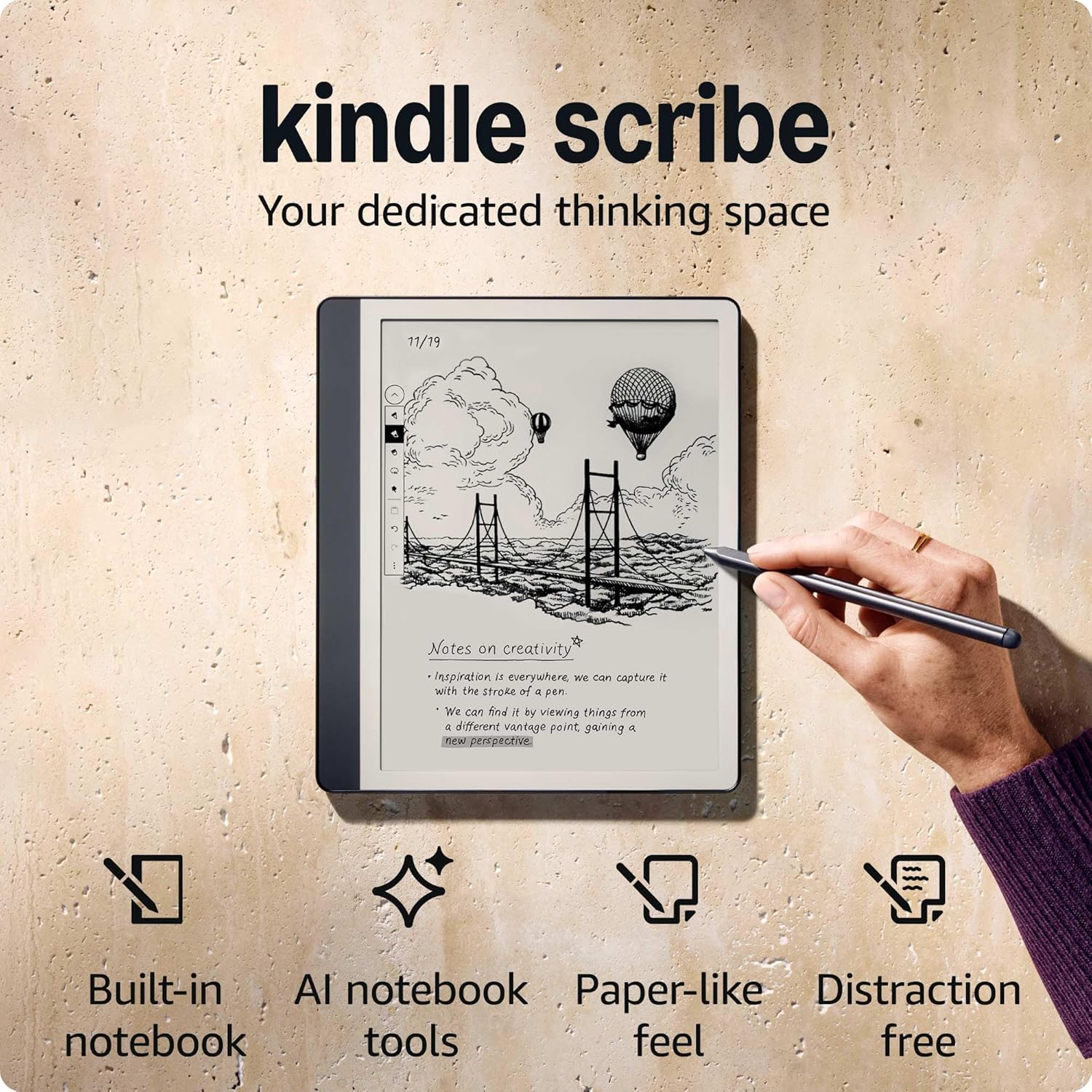


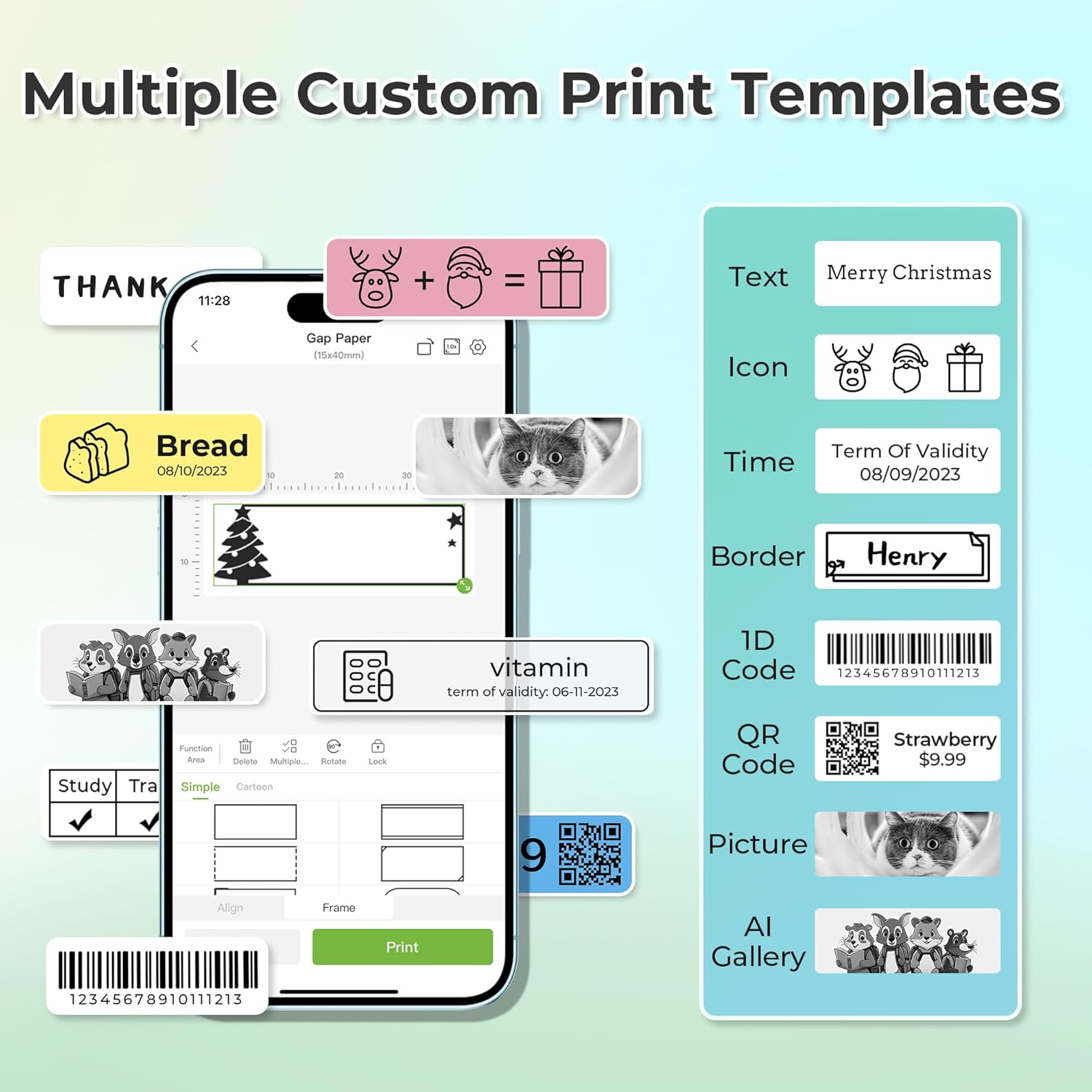


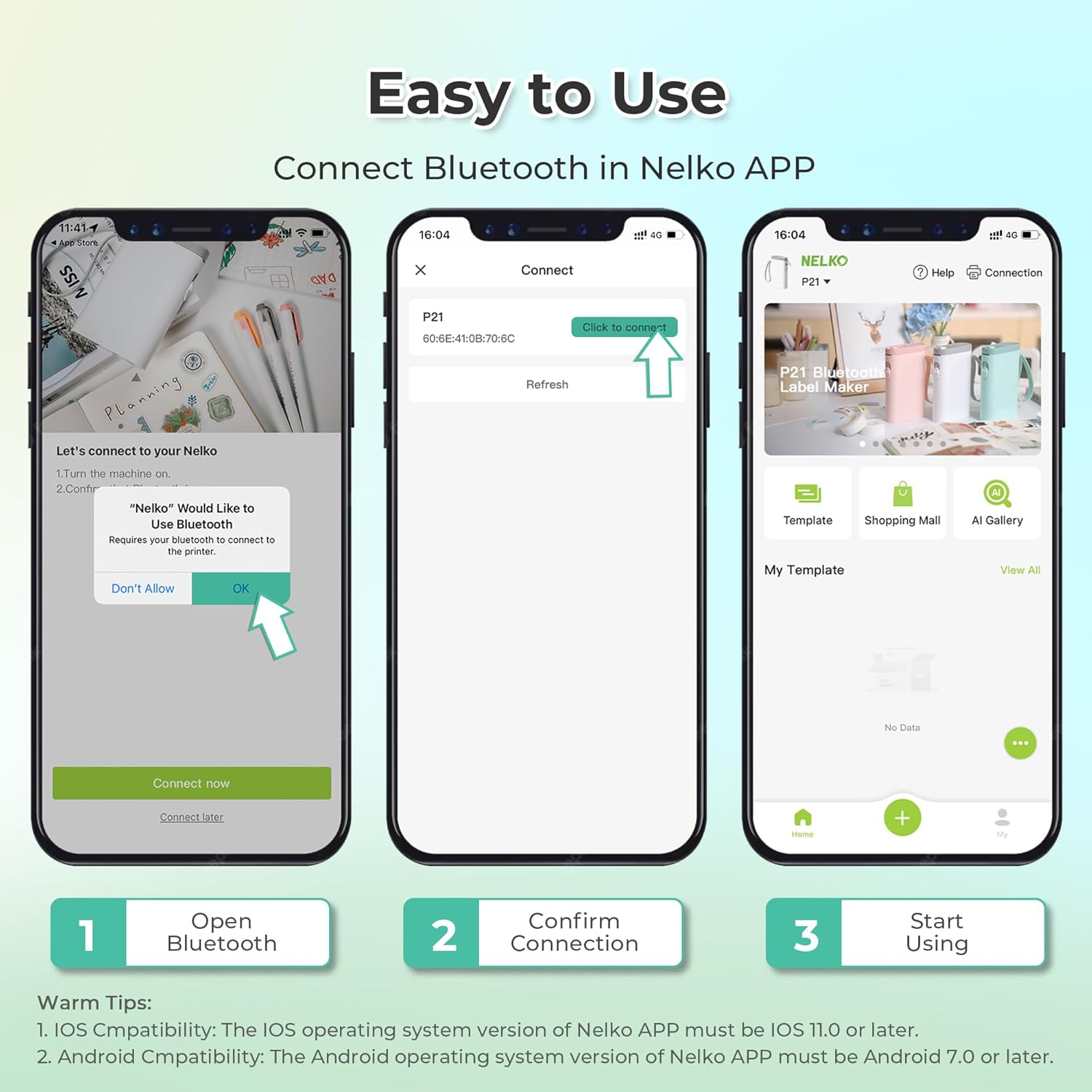

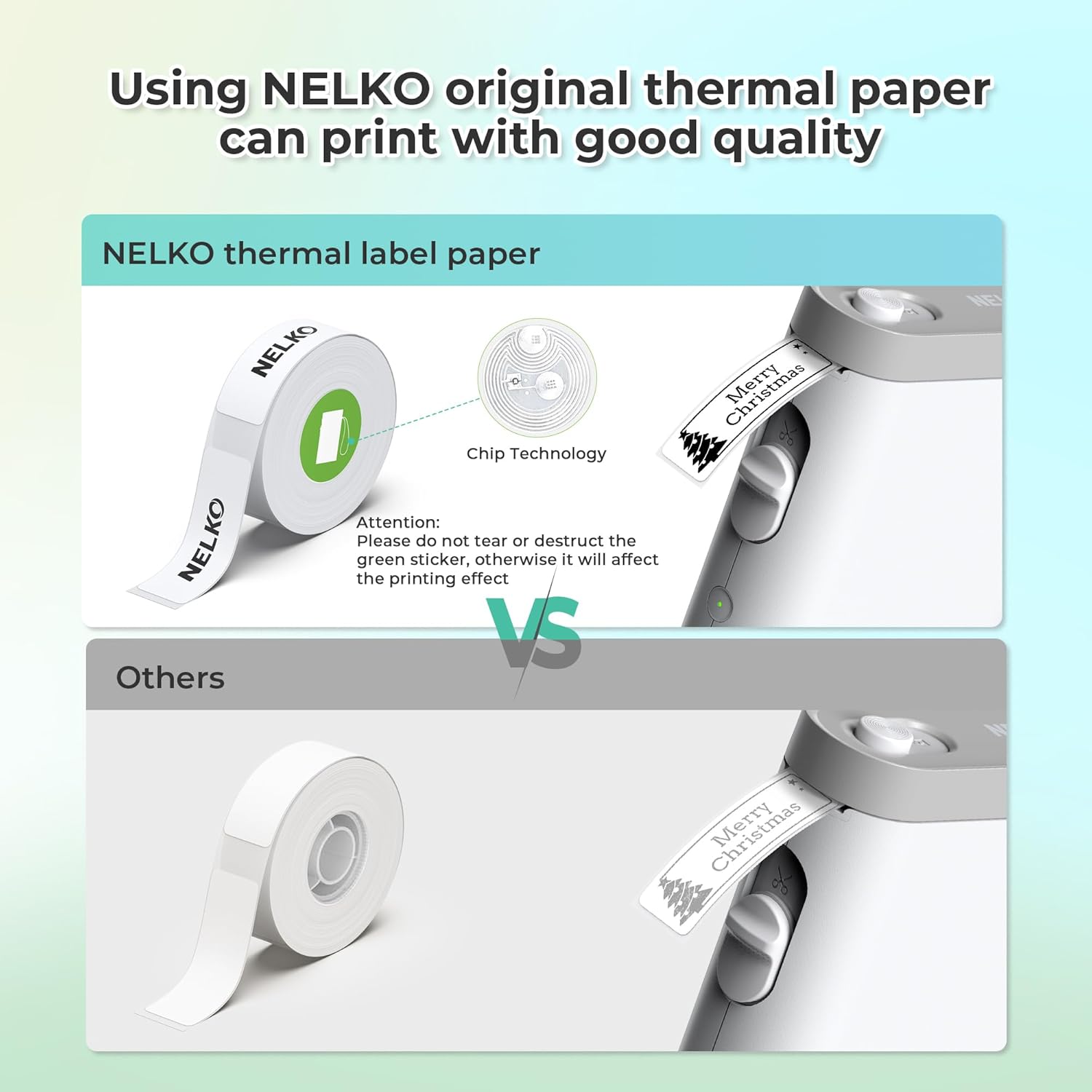








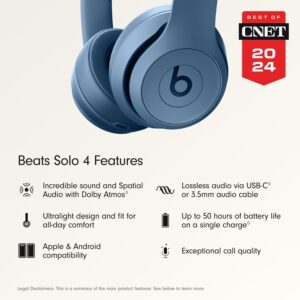




Kayla M. –
Teacher favorite!
As a teacher, organization is key—and the Nelco Label Maker has been a total game-changer in my classroom. It pairs effortlessly with my phone via Bluetooth, making it incredibly easy to design and print labels on the spot, whether I’m at my desk or walking around the room.One of my favorite features is that it never runs out of ink—no more scrambling for cartridges or dealing with dried-out ribbons. The labels print crisp and clear every time, and I love the customization options available through the app.I’ve used it to label student cubbies, classroom supplies, folders, and even art bins. It’s compact, stylish, and so easy to use that I’ve even let my students help with organizing tasks (they love it too!).Highly recommend for any educator who wants to keep their space neat, functional, and stress-free!
Blake Clifton –
Easy. Fast. Works.
Easy to use. Pretty darn seamless. The app is fairly easy to navigate and seems like it can get complex if you want it to, otherwise it’s a quick type and print. Had to print first one twice but after that it’s worked great. Small. Def recommend. Tape isn’t meant for heavy duty use but should be fine for simple indoor labeling.
Ashley –
Great little label maker for every day use!
I really like the Nelko Label Maker and it’s been super handy, especially with school starting. I’m planning to use it to label all of my kids school supplies, and it’s going to make staying organized so much easier. It works great and is really simple to use. For the price, I’m honestly impressed with the quality and how well it prints. It’s compact, convenient, and perfect for home or school use. Definitely a smart buy!
S –
Easy. Customizable. Effective.
Highlights: this WILL work with generic labels (with a caveat I’ll explain below) and the app is functional and user friendly.Closing in on two months of use, I’ve had zero issues so far. The app allows me to add different elements and multiple text boxes (each with different fonts and font sizes). It does what my traditional label maker can’t: move text wherever I want and save as many templates as I want for future printing. There may be additional features I could buy, but so far I haven’t needed to.In terms of build, it feels solid. Loading the labels in simple, but there cutting mechanism is a little awkward.The labels themselves print cleanly and stick well, but also allow for removal. And as I said earlier, this does work with generic labels. The caveat to that is there aren’t a lot of options in the generic Nelko size (and the plain white Nelkos can be pricy if you plan to print a lot). You can sort of make do with the wrong size (like 12×40 labels) but since that’s not a dimension specified in the app, it won’t feed correctly. But at least it doesn’t refuse to print as I’ve heard other printer brands do.So while I really like this label maker and I would totally recommend it, the label cost and availability are something to consider before buying.
benji –
Pretty dern cool
I received this just last night and have only printed 1 label. I bought this to help keep my collectable things neatly organized. When I tested the printer, I worked perfectly, just what I was expecting and just what I wanted. Check to find the bundle package, you will get a storage case, the printer and an extra roll of labels. Being a thermal printer, it will never need ink which is a huge plus. The printer does a lot considering the cost, the app is very very nice and easy to use. If this thing lasts for a couple years, it will be worth the money. Durability is def a concern with this item.3 day update: I’ve run probably 100 labels and had very very few misprints. They do happen every Ty once in a while but I organized my entire comic collection so far (almost). Pretty impressed, so I also got a Nelko label printer cause I hate ink carts. This will let me return items without having ink dry out. I’m really digging thermal printers
zo –
Fast and fun, many possibilities, very clear printing. Easy setup.
This is a really fun little label maker. Setup was extremely easy with the app after pairing via Bluetooth. The options for customization of labels are very impressive, you can add little graphics, different fonts, etc.The printing itself is very fast, about literally 2 seconds. The black level of the thermal printing impressed me as well, very dark and crisp and looks just like ink.The app is a major part of the device and functions well. There are many included icons similar to emojis and templates for custom labels. When scrolling through the icons the interface is a little cramped so that could be improved. Otherwise it’s very simple to adjust font, scaling, and placement of text and the printed label is very precisely matched to the preview.The labels are easy to remove from the strip and the cutter slider functions well. I do think that the adhesive could be made a bit stronger but this is also a positive for those who want more easily removable labels that don’t leave residue.This is a rare case where a physical product actually benefits from an app. Coming from memories of old school labelers, the sheer number of possibilities for customization this offers is incredible. This could even make a pretty fun toy just for the entertainment value of creating labels and printing them out.
Yeltz –
Useful Tool
Works very well and connects quickly to the mobile app. Easy to figure out how to make labels.Only downside is that these label makers are one size only.
Lucas –
The app is definite the winning key here. Printer is good, elegant, fast and clear. But the app provides such good design aid. It has all kinds of icons, fonts, layouts, borders to customize. And all are straight forward, no configure this tweak that bullshits.I hope they later put an AI generating function in the app too, just describe what I want and they generate a nice looking label. It would be very nice.
Heiko –
Ich habe den Nelko Etikettendrucker P21 gekauft und bin absolut begeistert! Der Drucker ist kompakt, leicht und perfekt für den Einsatz zu Hause geeignet. Die Verbindung über Bluetooth funktioniert problemlos und schnell.Besonders positiv finde ich die intuitive App, mit der sich Etiketten kinderleicht gestalten und drucken lassen. Es gibt viele Vorlagen und Gestaltungsmöglichkeiten, was das Ganze sehr flexibel macht. Der Druck selbst ist klar und sauber, die Etiketten halten gut und wirken hochwertig.Für diesen Preis bekommt man wirklich ein hervorragendes Produkt, das nicht nur praktisch, sondern auch noch stylisch aussieht. Ich nutze ihn zum Beschriften von Vorratsgläsern, Kabeln und auch im Homeoffice – einfach super praktisch.Klare Kaufempfehlung für alle, die einen kleinen, zuverlässigen und kabellosen Etikettendrucker suchen!
Client d’Amazon –
Facile d’utilisation, ne prend pas de place.Je m’en sers régulièrement.
M. Nayal –
Very happy with this product. Easy to setup on my iphone and I started printing labels in minutes. My only wish is that the product could support more continuous printing which will make the label longer. However, I can work around that by printing multiple labels. Would definitely recommend.
Meag –
The Nelko P21 Label Maker Machine is a compact and efficient tool for organizing everything from home storage to office supplies. Its Bluetooth connectivity makes printing labels super easy and convenient, and the built-in cutter ensures clean, precise cuts every time. The label maker offers multiple templates, which makes customization simple, whether I’m labeling kitchen containers, files, or personal items. The print quality is clear and professional-looking, and the device itself is lightweight and portable. Setup was quick, and the app is user-friendly, allowing for seamless label creation. Overall, this is a fantastic mini label maker that’s both practical and stylish—perfect for keeping things neat and organized!